 That our webinar, “From Print to Web with QR & AR Codes,” generated a lot of interest (and questions) comes as no surprise.
That our webinar, “From Print to Web with QR & AR Codes,” generated a lot of interest (and questions) comes as no surprise.
Quick response (QR) codes and augmented reality (AR) codes are popping up on printed pieces everywhere. So designers, marketers and brand owners are naturally wondering how to incorporate these technologies into their integrated-media campaigns.
Thanks to special guest speaker, Daniel Dejan, North American ETC Print and Creative Manager for Sappi Fine Paper North America, attendees were treated to great visual examples and a wealth of invaluable information from this industry expert.
Mr. Dejan was gracious enough to answer all the post-webinar questions that were asked. Here are his comments and insight.
Is there an app to run AR on print?
Yes. In any quick response or augmented reality application, you’re going to need to have an app. It’s going to be downloaded because the app is actually what is going to turn your camera into a scanner. In most cases with a QR code, as an example, you would have an app. At the very end of the presentation, I gave a whole list of different apps.
You do need to have an app that is specific for your phone and model. What I always recommend is to go to Google or Yahoo and type in “quick response codes scanner” and then the type of phone that you have – iPhone, Blackberry, whatever – which will take you to the site.
It’s going to ask you the model number of your phone because it wants to know exactly how to turn that phone into a scanner. So then you see a QR code. You open that app. Next, it’s going to look like you’re looking through a camera. It’s going to have either a square that you’re going to focus in on the QR code, or you’re going to see little red lines sort of bouncing up and down, top to bottom or side to side like a scanner.
As soon as the camera sees a QR code, click. What it’s going to do, of course, is automatically take that information, go to the Wi-Fi, convert that QR code into the URL and then go to the corresponding microsite.
Same thing is true of an AR or augmented reality app. You would turn that on and aim it at a piece that would say it’s augmented reality. Then the same thing will happen.
Keep in mind, augmented reality really is interesting because it doesn’t necessarily look like a code at all. In a lot of cases, it’s embedded into a photograph, or it could be embedded into the label of a product. It’s not as recognizable as a QR code. So yes, you do have to have an app. I’ve given you as many of the different sites and apps at the very end of the seminar.
Is there a way to read a code on a desktop computer?
Absolutely. You do exactly the same thing. You would actually download the app onto your webcam, and when you click on the app, it would activate the webcam on your computer. Then you would hold the magazine, mail piece, etc. up to the webcam, and it would act exactly the same as a smartphone.
Is the 1” size for QR codes good for all paper types and printing methods?
Well, it’s interesting because we recently received another question related to that where I was asked if they could be made smaller. My response was that, in fact, as the cameras with the lenses and the resolutions improve, you can make them smaller. I have seen them smaller.
But what happens is you really jeopardize the ability for all phones to be able to use it, particularly older models, older vintages of phones, older Blackberry, even an older iPhone, quite frankly.
From that perspective, if you remember, we talked about test, test, test. You really always have to test it with as many different types of phones. Use an iPhone. Use a Blackberry. Use an Android operating system. Use a Windows 7 operating system. Use as many to test it before you actually print it.
Now, regarding paper types and print methods, we did talk about one thing. First and foremost, just from a paper perspective, if you print a QR code on an uncoated sheet, a very porous sheet, in particular, or newsprint, you are going to risk having dot gain. That dot gain will muddy up the pixels, and it’s going to be harder to read.
In that case, you want it to be larger so that even if there’s dot gain, it doesn’t swell so much that you lose the definition of the pixels. Obviously, the better the paper quality, the better the finish.
A coated paper or a super smooth is going to give you a very, very good ink holdout and dot gain control; and you’re going to be able to print it very cleanly and with no problem.
Again, you really do have to test. It’s very much like the old rule of thumb with halftones. Sometimes, you do have to change the way you print it based on the paper that it’s going to be printed upon.
What is the contrast ratio of ink to paper?
The rule of thumb is just like with bar codes. It is a 30-35 percent contrast ratio – so you can use a colored paper. It doesn’t have to be white, ivory or bone. It could be yellow. It could be pink. But the color of the ink on top of the paper has to be at least 30-35+ percent darker in order for the scanner to be able to recognize the difference between the ink and the paper. So 30-35 percent.
There were lots of specific measurements being given, specifically the QR code size and proportions. Could you give us those again?
Sure, gladly. The rules of thumb are really no smaller than 1” x 1”. We had talked about that earlier. It can be smaller. We are seeing them smaller, particularly as phones get better. The key that you really have to remember is a minimum of a quarter inch safety zone around the QR code itself.
You really cannot just drop a QR code into a photo or anything else; it confuses the scanner. I have seen, by the way, QR codes dropped directly onto a background, a tint or a gradient. This goes back again to the 30-35 percent contrast ratio.
The only other thing you have to remember is if you look at a QR code, there are going to be three large squares with smaller squares in them, and then a fourth square much smaller. Those are focusing squares. They actually help the scanner triangulate. It doesn’t matter that the top square is at 10 o’clock or at 6 o’clock. You can rotate clockwise or counter-clockwise, but you really always have to have those squares in that position or available. (So as long as those four squares are in proportion to each other – like a constellation – you can look at it from the Northern or Southern Hemisphere so to speak and the general constellation is the same even if the picture looks slightly different.)
You will see some QR codes where one might be missing. Keep in mind these have been designed by people who specialize in doing this and really know how to do it, and it’s been tested and tested and tested to ensure there’s enough information for a scanner to be able to read it and triangulate to be able to find the URL. Really, those are just the rules of thumb.
When it comes to scanning these codes, can you explain to us the difference between using smartphones versus non-smartphones?
A smartphone, by definition, will always have a camera and Wi-Fi capabilities. That’s it, quite frankly. Keep in mind, you are using the camera as a scanner to take the picture. As it scans the code, it converts it to URL, the www address of a microsite. So you have to have Wi-Fi capability to be able to get to that site. Any phone that has the Wi-Fi and the camera is considered a smartphone.
In the newer generation of smartphone, you would add to that GPS because then, you’ve got geo-locations. I can scan a code and then it will capture information, particularly for the marketer, to determine where the person is when they are scanning, or in some ways, you’ve got augmented reality that requires geo-location in order to help you to be able to find specific locations of a company or whatever. So typically, it’s camera, Wi-Fi, and then in the newer phones, GPS.
So if you’re phone is not a smartphone, you can’t really scan a QR code?
If it’s a phone only and doesn’t have a camera, no you can’t. In that case, it goes back to what we were saying before where you would need to use the webcam of your computer to be able to do it.
Can QR codes be generated for free?
Yeah, absolutely. There are lots of sites that will give you free QR codes. The one that I recommend is ScanLife. You can go to www.scanlife.com or http://interlinkone.com.
If you go to Google or Yahoo and type in QR code generator, it will take you to plenty of sites. It looks just like an Excel spreadsheet. There are going to be cells that you fill out. (As simple as sometimes just filling out name, telephone number, address for something line a vCard where you have your email address, etc.)
Or in certain cases, if you want to direct the viewer to a specific microsite, you’re going to have to give them a URL (a www address). It will convert the URL into a QR Code. So, yeah for free. You can actually generate it and print it out.
Again, if you remember in the seminar, one of the things that I had suggested is go ahead and create your codes. At the beginning, in order to be able to use them right away, go ahead and just print them on a clear, self-adhesive label stock. Cut them out, or remove if they’re already pre-cut, and stick them on the back of your business card or whatever you want, and there it is.
How do digital watermarking, Digimarc and Google Goggles fit into the QR industry?
Well, they’re different. Google Goggles, first of all, is an Android-only application. It’s brilliant. If you’ve got an Android-based phone, I can’t recommend this strongly enough.
Basically, Google Goggles allows you to use your phone and shoot a photograph of absolutely anything – I mean, anything at all – and what it’s going to do is take that photo and put it through a database and try to identify what that object is: the Eiffel Tower, a logo, whatever.
What’s happening is there are companies that are using Google Goggles so that when you capture the logo of any major corporation, it automatically launches you into their website or into a video, etc. So Google Goggles is very separate.
The digital watermark like Digimarc is actually a really interesting technology. It’s brand new, relatively speaking. It started in the UK and literally works like a QR code.
It’s a watermark like the kind of watermarks that you hold up to light. Essentially, the phone can see the contrast difference in the watermark and actually pick it up and operate just like a standard QR code.
In a lot of cases in the early generations of this, I will say that it took a special lens to be able to do it. I think sometimes if you look at things that are yellow with a blue lens, it turns it black; or if you look at certain things with a contrast enhancer, you’ll be able to see it.
In the early days, it worked on that type of technology. Some of them still do. It’s relatively new; it’s not commonplace at all. But the interesting aspect of both Digimarc and Google Goggles is that it shows how brilliant the technology is and how it’s evolving.
The U.S. Postal Service seems to have offered some cost incentives on postage for companies that use QR code on their direct mail.
Yeah, that was great. This summer, actually, they had a three-month campaign where if you used a QR code – either on your direct-mail piece or within your direct-mail piece, for example something that was folded and had been tagged or wafered – they gave you discounts. (You would have to have shown it at the Post Office if the QR Code was inside).
It was a pretty significant discount. In fact, it was so successful that the Post Office is extending that. If you go to your Post Office right now and talk to them, in a lot of cases, they’re still offering that discount.
Many people actually wrote to me and asked “Why would the Post Office do such a thing?” The fact is, as we all know, unfortunately, direct mail and the volume of direct mail have decreased. This is a way of incentivizing direct marketers to use direct mail.
The cost of postage and the cost of paper have, unfortunately, gone up. The cost of direct mail has gone up. Everybody’s looking for ways of being able to still do it but find ways of discounting it. This is one of the ways. I thought it was a brilliant, brilliant concept. I think you’re going to continue seeing this as a program through the USPS.
Can you recommend some good sites to go to that would give us some good metrics on the usage of QR codes?
Yeah, there’s a ton. In fact, again, I really recommend InterlinkOne, John Foley’s company, and Jason Pinto’s out there speaking. They just have the best information. It’s why I recommend them so much and why I have associated myself with them because I just think they’re terrific.
Microsoft Tag – they’ve got just a ton of great information.
I recommend LinkedIn that’s got a group, a global 2D media group. All you need to do is go to LinkedIn groups and type in “QR code” or “2D codes,” and you can join the group for free. There is just a ton of information and some very, very good members who are extraordinarily knowledgeable.
What I particularly like about this site is the fact that it’s really industry-specific. If you go on and you see that somebody is from the banking industry asking a question about QR codes and banking, you get this whole flurry of information. I’ve seen banking. I’ve seen insurance. I’ve seen, boy, just everything. It’s amazing how much information is out there and how many people are involved in it – much more than you would imagine – and they’re very, very open about sharing the information.
Are there specific apps or programs to help you design custom QR codes?
Absolutely. I have some information at the very back of the seminar on how to do things like be able to create QR codes with a logo embedded in them, which is probably the most popular right now.
Once you start getting into some graphic or aesthetic QR codes like the ones you saw me display in the seminar, I would say be very, very careful. You really have to work with designers that know how to do it and do it well.
Perfect example, going into that global 2D media group in LinkedIn is a great way of being able to find artists that do really wild stuff. My only recommendation is, quite frankly, go on to YouTube and click on QR codes and look at the list because there is a ton of artists there.
Also, just go to Google or Yahoo and type in “QR code demo,” and it will show you just a ton of beautiful, beautiful QR codes. They’ll give you the names of the artists that are doing it. It’s going to require some research because I’ve got to tell you some artists do some very high-end, high-quality, high-design QR codes.
Please know these are expensive. It’s just like designing a logotype. It can be very costly particularly because it requires a lot of testing. In other cases, some of them are just fun, whimsical kinds of stuff, particularly like ads where you have some illustrations involved, some sort of cartoonish illustrations built into it. They’re a lot of fun and work very, very well. Yeah, there are a lot of ways of being able to get it.
Most of the QR codes that we see are blank-and-white. The fancy ones that we as designers like have some color, some various colors. How do you color the black code?
Literally, just the way anybody would. You assign it a Pantone color. I mean, just think of it as a spot color. In a lot of cases, if you want a QR code with things like drop shadows, you create the QR code. You bring it into Photoshop or Illustrator and then you actually go ahead and treat it like a piece of art.
I showed you some that are beautiful where you’ve got some multiple colors. The True Blood one was sort of a gradient in color. It wasn’t just a spot color, but it was really much more aesthetic. Treat it like a corporate identity. Bring it into Illustrator or bring it into Photoshop and assign it colors – very, very straightforward.
How much distortion can a QR code withstand and still be readable?
Really not as much as most people think, particularly the QR codes that you saw at the seminar.
One that I loved was the one that looked like it was next to a coffee ring and looked like it had been drawn in coffee, or the one with the shave cream.
Again, these have been tested and tested and tested. I think I told you I’ve seen the M&M’s QR code, which is made out of M&M’s and the Lego QR code that’s made out of Legos. Anything can be done.
If you remember, there was a New York Times cover where it was made out of balloons. Keep in mind, these have been done by folks who are specializing in this kind of art. They know how to do it, and the fact of it is, it looks distorted but I guarantee you that what they’re doing is they’re drawing it, testing it, drawing it, testing it until they get to the point where they realize they’ve gone over the line and then they back up.
If you remember, I made a comment about the fact that there are some QR code tattoos. One of the questions I got offline, which I thought was really interesting is how long is that tattoo going to last before the color either fades or the skin stretches. Nobody really knows, quite frankly. The fact is, yeah, you really have to test it. Honestly, it’s not that hard to test. You have a couple of phones. You draw it. You test it. You draw it. You test it. There’s no formula, to put it that way. It really is experiential.
Does it matter which company QR code to use?
Not really. I will share with you that with Microsoft Tag, you’re best off using the Microsoft Tag scanner/reader. In the same way that ScanLife QR code, it’s going to be read easier with the ScanLife.
What we are starting to see, and I’m so pleased to say this, is more universal readers so you can have one code. In fact, there’s a code for the iPhone that’s just terrific and it’s probably the most recommended. Quite frankly, it has scanned the widest range of codes of any that I’ve seen.
In the early days, yeah, it was very, very specific. You had to have the V tag reader to read V tag. You had to have a Microsoft Tag reader read Microsoft Tag, but not so much anymore.
Are AR apps independent or specific to the campaign? Can you use one app to run several types of augmented reality?
Well, in the very early days (Remember the Esquire piece that I showed you? ) you actually had to download the Esquire app for it to work. Now, interestingly enough, that’s not the case.
The company Metaio has an AR app called Junaio that really reads an astronomical amount of AR images. Blippar, same thing.
Keep this in mind: what we’re aiming for on an industrial level is to be able to standardize this so it’s not proprietary. Once we get to that point, this will be a non-issue.
As I shared with you, if you go into the Pacific Rim, it comes as a utility in your phone. It’s just one reader that reads all QR codes; one reader that basically reads virtually all of the AR stuff. Companies like to keep it proprietary because that’s really the way that we think we keep our audience. That may be a big mistake, quite frankly. I don’t know that I necessarily recommend that.
Personally, I would rather use the Pacific Rim model, which is “Don’t worry about the code itself; it’s just the portal, you know.” It’s what happens when you get people there. The easier we make it for the larger audience to use, the more acceptance there will be. The more acceptance there is, then the more commerce there will be. The more commerce there will be, then that’s absolutely positive for the industry and for print.
There are websites where you can go to and basically test your website on all different browsers. There are URLs who offer this kind of service. Is there something like this for QR codes? Basically, how do you test QR codes on all smartphones? Is there like a one-stop shop?
No, not at all. In fact, again, I would share with you that it is either working with a company that’s done this kind of work and can do it for you, or doing it yourself where you literally have three, four, five different types of phone.
This is particularly truer right now for augmented reality than for quick response codes, but operating systems are really going to be the key. Is in an iOS? A Mac operating system? Is it an Android operating system? Is it a Blackberry operating system? Is it a Windows 7 operating system? That’s really more important.
Being able to do this on different operating systems is going to really matter more than not. As we said, I think ultimately, everybody that’s involved in this is hoping we get to a point of universality, where it’s cross-platform, open source so that anybody can create for any type of phone for any application.
Can you update the links that you connect to with the same QR code?
Yeah, absolutely. One of the things that we had talked about is that the QR code reads the URL, but the URL itself takes you to a server, and the server then is triggered to play a specific whatever – to have a specific landing page or to play a specific video.
But the server can be reprogrammed, absolutely. That’s the beauty of it. Once you create a QR code for your company at that point, you can repurpose it over and over again.
Here’s an interesting aspect of QR codes: they are expirable. You can say that you have a QR code that will expire December 31, 2012 so you have a campaign that runs on a chronological basis.
Or you can have it geo-based: it’s a QR code that works within certain zip codes or certain states, whatever, and then it can be changed. As of the date specified, the old message or microsite is replaced by a new microsite. How perfect is that? So yes, they can absolutely be upgraded.
How much does a QR code typically cost?
First, the QR code itself is free. What costs money is the microsite.
Unless you want one of those fancy schmancy customized ones.
Exactly. If you want the fancy schmancy, then absolutely it will cost you. But just a standard QR code itself does not cost anything. What’s going to cost you is the microsite.
Here’s the interesting thing. When we start talking about things like augmented reality, I get asked this question all the time. Quite frankly in augmented reality, the app is not that expensive to create. But the animation or the microsite and the server space that’s required, that actually cost quite a bit. It could be quite expensive.
Rule of thumb, as an example, you could shoot something from the camera on your phone and that’s your video, and you link it to a microsite. How much is that going to cost? The least expensive software to create augmented reality is about $3,500.00. But just like any kind of really good animation software, there is some animation software that is inexpensive to get into.
If you’re going to do some really, really extraordinary work, not only is the software going to be more expensive because of the capabilities, but also, you’re going to need a lot of server space to be able to store it.
So it really depends on what you want. I’m working with companies right now where they’re creating some absolutely breathtaking augmented reality for $15,000.00. I’ve seen some pieces for $5,000.00. When you start looking at a piece like the Esquire one where it’s professionally shot, etc. then it’s no different than shooting a commercial for TV.
As designers, we have the tendency to do things ourselves because we don’t want to give up creative control. One of the questions is we’re very interested in customizing QR codes creatively, but not sure how much liberty we can take with QR codes. Are there guidelines or tutorials that you would recommend?
Honestly, there aren’t. As soon as you have a guideline, there’s somebody that’s pushing it and showing you that that’s not the case and you can do more.
Keep in mind this is an ever-evolving field. The fact is, we’re always seeing some new versioning of this. I would share with you, quite honestly, that I’d be cautious about trying to create something that ultimately is so difficult to read that you’re going to lose your audience. Again, that goes back to testing, testing, testing.
From an existing website converting to a microsite, is there a program that will aid in the development?
Put it this way as an example: For augmented reality, you really need to have Shockwave, which is a free download. For QR code, again, free download to create it.
It is, in fact, where you want people to land and what you want to happen once they land there. It’s no different than creating a website. So you’re going to be using the Dreamweaver types of software that are available. It’s the same as creating any kind of website.
|

 To listen …
To listen …
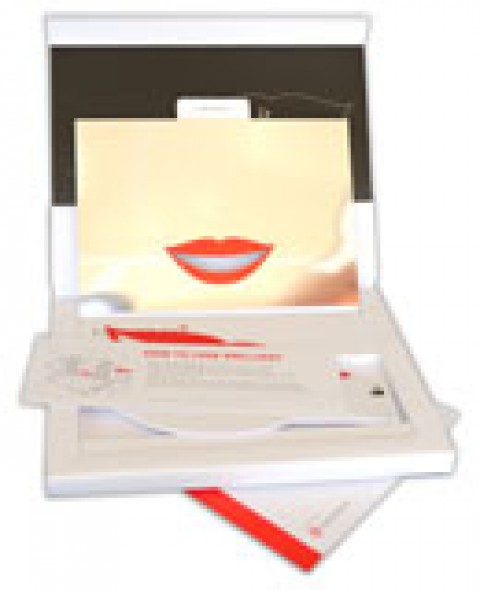
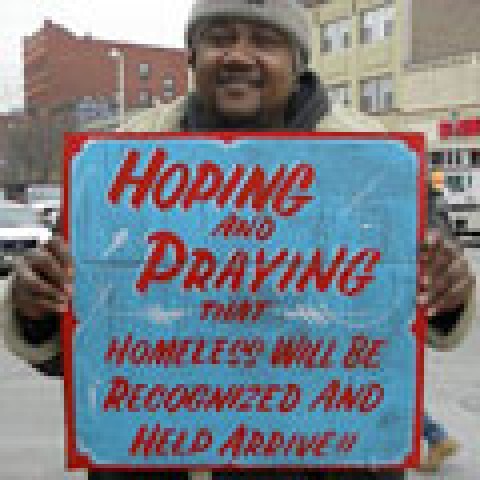

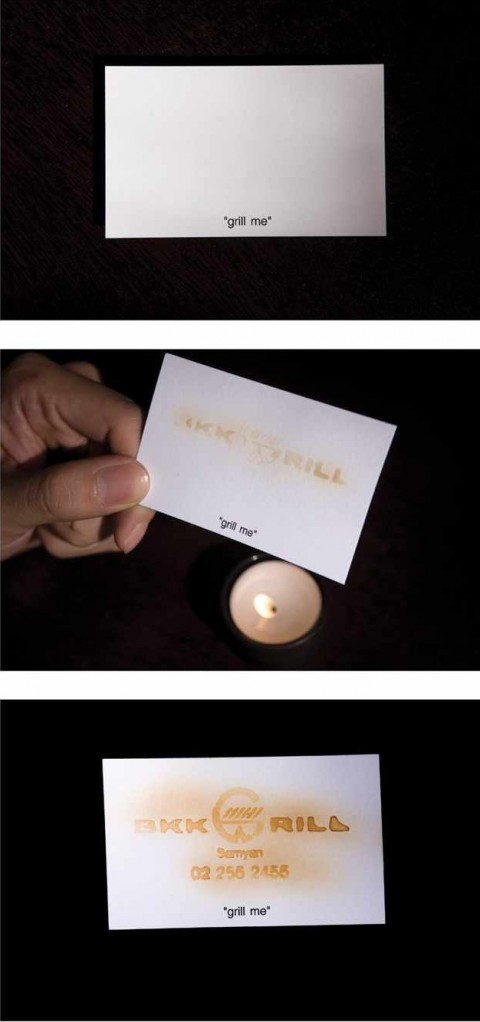

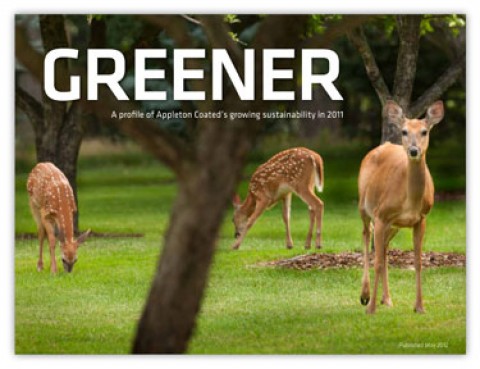




Great insights on QR and AR codes! It’s fascinating to see how these technologies are evolving and enhancing user experiences. I appreciate the clarity in answering common questions, especially regarding their applications in marketing. Looking forward to more posts like this!