Editor’s Note: As we prepare for July 31st’s fabulous free webinar about using gold ink on digital presses, we thought we’d raise the velvet rope for non-PRO members just this once to give the rest of you a look at just why we’re so excited by this new printing option. (PRO members who missed this PRO Tip will want to check out the original story in full, which includes some additional information at the end on setting up your files to take full advantage of gold ink printing. And if you’re not a PRO member, why not take a start your PRO membership today?)
…
At first people at the recent TYPO conference in San Francisco were rather blasé about the samples. “I see, these are printed on a metallic paper.” NO. I had a hard time convincing them that the postcards we were giving out were actually printed on a digital press. YES, gold ink on a digital press… And when realization dawned, you should have seen their excitement 😉
It’s been two years – two long years since Kodak announced their breakthrough at DRUPA in Germany: metallic ink for their digital press. Then nothing. Silence.
About a year ago, I finally found one beta tester who gave us some insight, but he was one of about three in all of North America, and he had not really done any client work yet. And on top of this his ink supply was limited.
So now you can understand my excitement when Ian, a printer friend of mine, finally called me with the news: The gold ink is here.
Finally I was able to see real-life samples printed with the gold ink in action…and I was able to bombard poor Ian with ample questions, of course.
Going Gold
First things first: Not every digital printer will be offering this service. This option is only available on a NexPress at this time. And not every NexPress printer will choose to go the gold route because:
- Not every printer has the clientele who will be interested in this option
- This requires a pretty intense change to the whole press.
You see, the gold ink is finer than the usual ink used for this digital press, and thus new nozzles and other additions are required. After those changes, all ink used on that press has to be of the finer quality.
Golden Results
I had seen the typical manufacturer samples showcasing the new technology, but I always feel that a real-life printed piece is the best way to show you how the ink lays on a coated or uncoated sheet, and how much (or how little) shine you can achieve.
And I have to say I am very excited 🙂
The borders of an invitation – elegantly printed black and gold – were stunning, shiny and spot on. And that’s even though – and here is the best part – the paper was an uncoated sheet.
You know that when printing metallic inks offset on an uncoated sheet, the sheet has a tendency to absorb the ink, and you lose your shiny metallic effect as the ink dries. Not so with the digital option. The ink sits nicely on top of the uncoated sheet and shines and sparkles…
This is already great news: Short-run metallic gold ink on coated and uncoated papers!
Gold that Hits the Spot
But wait, it gets even better. You can mix and match your gold tones!
The press first puts down CMYK and then gold, and the gold is treated like a spot color. Which means you can add 10%, 20%, a gradation, up to 100% of gold on top of the underlying color. Or if you want to highlight a specific tone in the image, use it like you would a bump plate.
The key is to check the printer’s sample book to determine which gold tone you want to achieve and how much gold “dust” you want on top of the image. The possibilities are endless. Here are just a couple:
- A local college is going all gold for their certificates.
- A designer friend of mine is using the gold ink for some new wine labels. They are not in production yet, but let me tell you, he uses an uncoated, textured sheet – and a dark one at that. The gold adds a special level of sophistication to the design.
Those eager to try Xerox’s digital metallic inks for themselves should contact Greg Wallace, who has the equipment necessary to produce these effects. You can reach him at [email protected] or 781-466-8400. Additionally, here is a bit more information on the subject: http://www.xerox.com/digital-printing/clear-dry-ink/enus.html There you will also find a Contact link. Xerox’s team may be able to point you toward other vendors who can help.
…




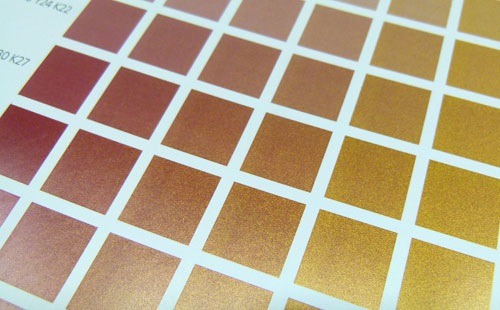
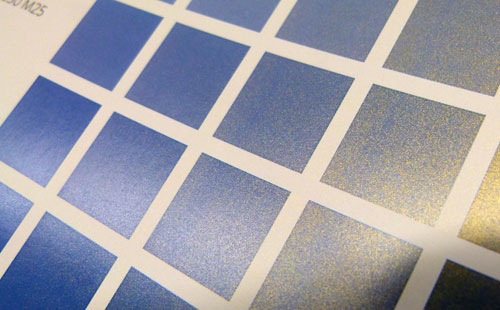




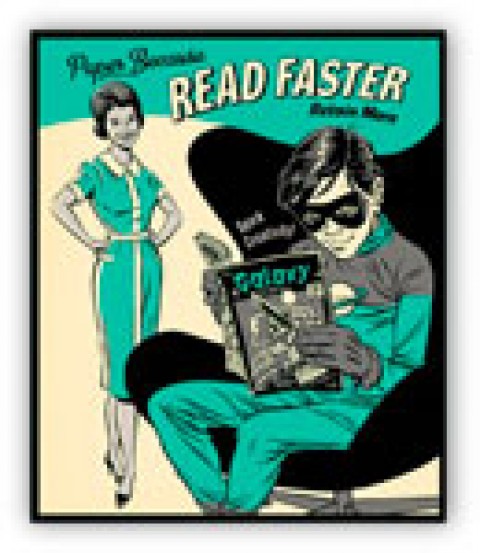
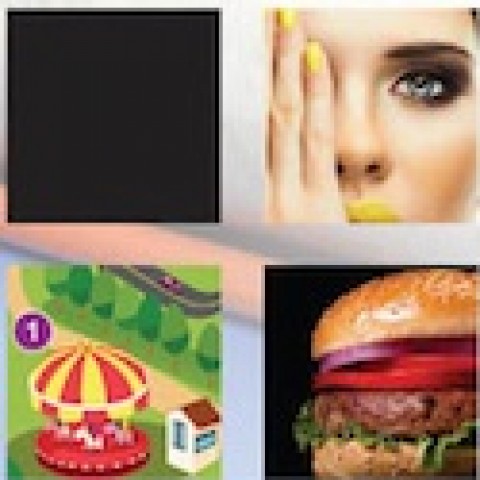
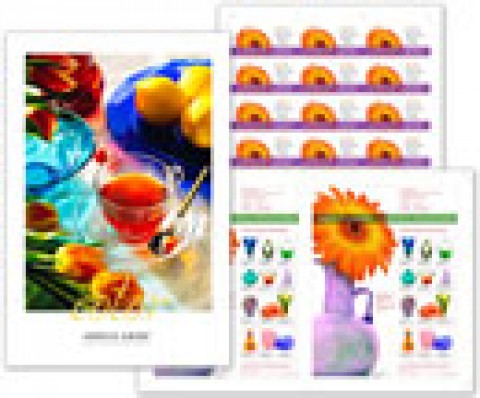






This is great news! But I see this post is two years old. I’ve left messages with Greg Wallace but no word yet.
There is both an email address and phone number given, Susan; have you tried both? (Also, there’s always the possibility that yesterday’s holiday has slowed response time down some.)
Hi Sabine, I love your site! Can you recommend any printers in the US currently using this technology? I would love to utilize this process for an upcoming mailing I am designing.
Thank you!
Thanks, Amanda. In San Francisco there’s Direct Response Imaging: https://drisf.wordpress.com/. You can reach them at: ian (at) sfnexpress.com. Wishing you the very best of luck with your project 🙂
Thank you so much Aaron! I will check them out. I’m located in the Midwest and I love working with local printers, but unfortunately I haven’t found anyone that’s using digitally printed metallic gold ink.
Happy to help, Amanda 🙂
Thanks for the great guide