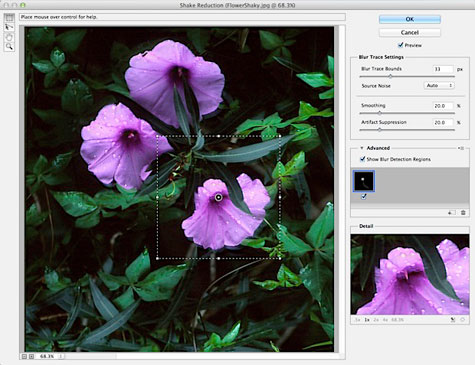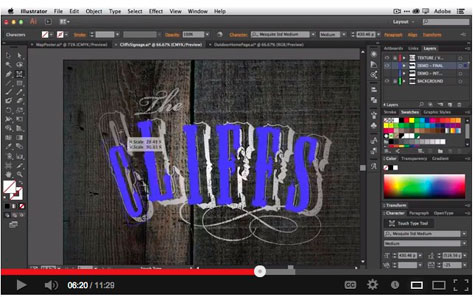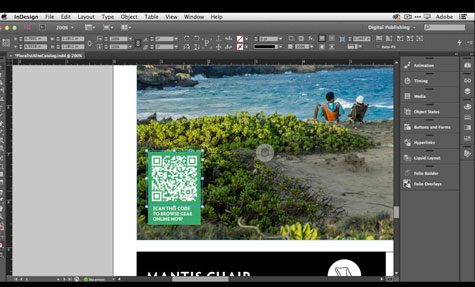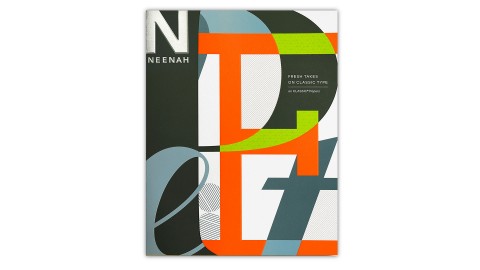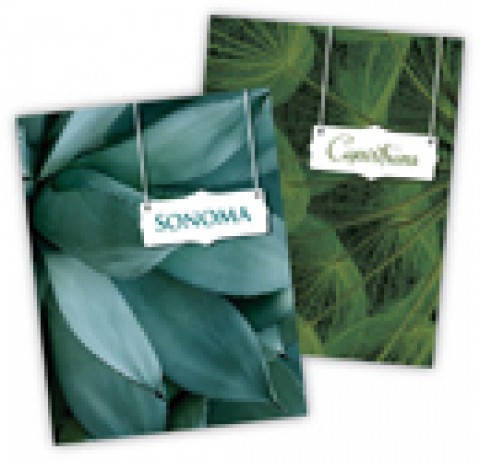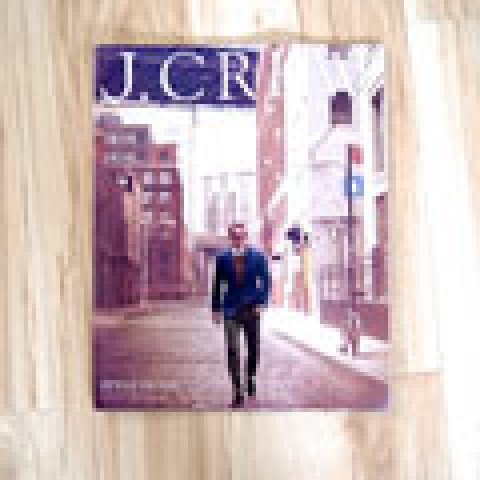Here are some highlights:
Photoshop CC
- Intelligent upsampling: Probably the most useful new feature of the Cloud. The next time a client emails you a low-res image snatched from the Web, you can actually upsample it to print quality. In his demonstration, White transformed a 72 dpi image into a pretty crisp 300 dpi printable photo.
- Camera-shake reduction: If you joggled the camera while taking a picture, you can sharpen up the blurry result. (It doesn’t work if the subject of the shot was moving, though.)
- Camera Raw 8 filter: Fix perspective distortions, adjust white balance and more, layer by layer, or even in selections within a layer, while in Photoshop.
Illustrator CC
- Touch Type tool: You can now make changes to a single letter in a word, including scaling, moving, rotating and kerning/tracking it.
- Images in brushes: Take any image and use it as the basis for a brush.
- Capture colors: Using the Adobe Kuler app for iPhone, you can take a picture of something that has your desired color, and instantly add it to the colors available to you in any CC application.
InDesign CC
- Font search and filter: Use the traditional font box to search for font attributes as well as individual fonts by typing “bold,” “medium,” “italic,” etc. You can also add certain fonts to your favorites and access those instantly.
- Sync fonts: With the help of Typekit, choose from $20,000 worth of fonts, and download them for use in all of your applications, not just the Adobe ones. (That said, it doesn’t behave as a font management system – you can’t turn them on and off, for example.)
- QR code generator: Not only can you transform a URL into a QR code graphic, but you can also do the same thing with a message, a digital business card – anything that contains data. (There’s no way to actually track scan rates, of course, beyond the use of a URL shortener/tracker such as Bitly.)
One of the problems you run into when describing these features is that many of them are available in more than one CC product. Adobe gets top marks for integration, if only it would do something about its business model.
But, as White put it: The people who tend to stay on top of things in the design world tend to upgrade more often anyway, and tend to want new versions of the software ASAP. Rather than continue to try to cater to both well-heeled users and those who don’t upgrade every time, “we chose the Creative Cloud model.” And Adobe still hasn’t heard the end of that one.