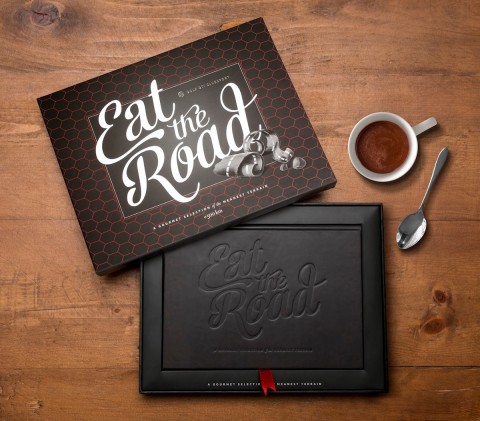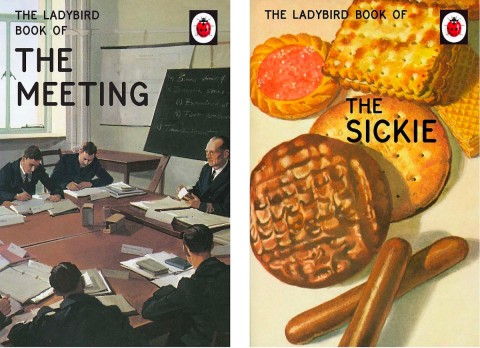“Some of the things I saw in the presentation were just stunning! Thank you so much! ”
“The presentation was eye opening. I loved it and learned a lot. I wish it could have been longer!”
These rave reviews were sent in after our “How To Use Laser Cuts in Print Design” webinar.
Special thanks to Neenah Paper for sponsoring this event and to our wonderful guest speaker, Kathrine Headrick from Laser Excel, who answered your excellent questions below.
What is the minimal weight for laser etching?
You can etch on stock as light as 80 lb. Cover although we recommend not going any lighter than 100 lb. Cover in order to achieve a deep enough etch to create a high impact textured surface. 130 lb. Cover or heavier is optimal.
What is the maximum cover weight you can laser cut?
25 pt., but a paper test is required.
What’s the best way to avoid the brown burn marks you often see with laser cutting?
- Use colored stock, even as light as an ivory will help.
- Add a colored flood coat to the back side of the stock, which is the side the laser beam enters the stock. This is the side you will see the discoloration.
Not quite clear on how the scanning works. You mentioned a physical thing for each job. Is this like a screen that the laser shines through to do the evaporation?
Unfortunately, I am limited in giving too much information as to how our technology works because it is proprietary. I can tell you we use physical tooling in our laser cutting process much like diecutters use tooling for their process vs. computerized programming.
Do you need to provide “vector” artwork for this process, or can it be raster, as long is it’s all black and white?
Ideally we prefer art that is created in either PhotoShop or Illustrator.
Does the laser cutting come at the very end of all of the finishing processes or is it better at other points depending on the finishing process?
Laser cutting is definitely after printing, foiling and embossing. However, we will sometimes laser cut after diecutting and scoring. This really depends on the project and the process required.
We’re noticing stenciling, how much is necessary with the etching?
Stenciling is required for laser cutting and laser etching; however, less stenciling is required for etching. The most important thing to watch for with etching is an element that could fall out of the sheet that you don’t want to … meaning the center of an “O” or “A”.
What’s the process for testing paper?
Call one of our sales associates and let them know what you would like to test and when we can expect your stock. We use an artwork that will give you the ability to read optimal line thickness and level of detail as well as discoloration quality for that particular stock. We can usually turn these tests around in 24 to 48 hours, and there is no cost other than shipping the stock to us.
There haven’t been any examples shown of laser cut in a perfect bound volume, is it possible on the cover or the interior of a 48-page perfect-bound project?
I understand your question to be: “Can we laser cut paper after it has been bound?” The answer is no. We have a sheetfed process much like a printing press – one sheet at a time.
Can you combine laser cutting and laser etching on one paper pass?
No. The first pass would be laser etching and the second would be laser cutting. Each pass requires separate tooling.
What’s a good quantity for a run?
Anything that meets or exceed the $400.00 Minimum Order Requirement. This could be anything from 1,000 pieces to 10,000 pieces depending on the art area and paper weight. Remember, there is a $200.00 one-time tooling fee over and above this $400.00 requirement.
How does the burnout affect solidly printed surfaces?
Printing has no affect on the laser cutting quality. Coatings can sometimes cause a dulled look around the laser areas. Aqueous coatings have the best results.
Can one laser cut thin metal too?
Laser Excel does not have technology that can cut metal or glass.
What was the foil stamping process you have difficulty with laser cutting?
We can cut stock that has been hot foil stamped, although you may find a halo or dulling look on the foil around the laser areas. We cannot cut foil board.
 Have a listen!
Have a listen!
If you missed “How To Use Laser Cuts in Print Design,” it’s not too late! Just click here to have a listen to the full webinar. We extend special thanks to Neenah Paper and Kathrine Headrick from Laser Excel, for this terrific event.

 Have a listen!
Have a listen!