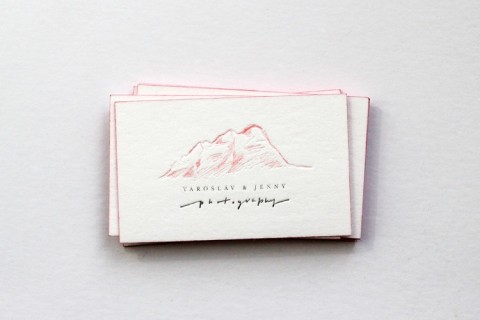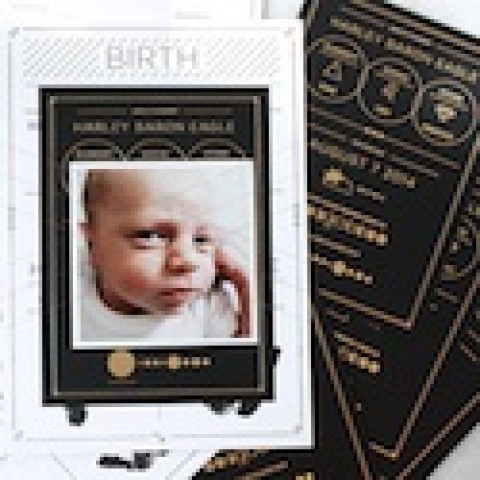If you missed our recent “Meeting Your Color Expectations” webinar, you can still have a listen to the expert advice about partnering with your print provider, preparing sound files, and using proofing and press tools to achieve the color outcomes you’re expecting.
If you missed our recent “Meeting Your Color Expectations” webinar, you can still have a listen to the expert advice about partnering with your print provider, preparing sound files, and using proofing and press tools to achieve the color outcomes you’re expecting.
Special thanks go out to webinar sponsor, Kallima Paper, whose generous support made this great hour possible.
We also want to thank our terrific guest speaker, Randy Parkes, vice president of marketing at Los Angeles-based Lithographix, for sharing the tips and insight he’s gained from his experience in printing sales, background in design and lessons learned from over 5,000 press okays.
Parkes and Lithographix Prepress Manager, Liz Synadinos, provided answers to all your interesting questions below.
What color standard does Lithographix print to?
G7
If you are going to do retouching, you would actually want the raw files, not a tiff or jpeg created from them? You would lose information that way also, correct?
We prefer Photoshop format (.psd or .psb). Leaving them as RGB is fine. Saving the image as a tiff will not compromise information; jpeg will.
So are you saying get a proof from your printer?
If we are doing the retouching or color correction, then yes. Clients who proof to the G7 standard often supply their own proofs. We usually ask new clients who want to supply proofs to output our color target and send prior to receipt of the job.
Are we supposed to rely/ask printer to convert RGB to CMYK for us? Or do you have any standard on how to convert them?
We are happy to do the RGB to CMYK conversion, either image-by-image or via in-RIP conversion. We do have a custom conversion profile that we will supply to a client upon request. Keep in mind that anytime you ask the printer to do something, a charge will likely be incurred.
My dilemma with “Good Paper” is the client’s budget. A lot of times we go with the printer’s house stock. What do you think about that? Are there better solutions?
Honestly, there is almost no such thing anymore as a “house sheet.” The term comes from the days past when printers had to buy and inventory a lot of paper to get a lower price point. Today, most paper is stored on the merchant’s floor and delivered “just in time.” Generally speaking, the more paper a printer buys from one particular merchant, the better pricing they get. Ask your printer what the most cost effective papers they can purchase are, and then decide.
Will you give some examples of paperboard jobs types?
Covers for brochures and catalogs, where budget is a concern; packaging; press kit folders, miscellaneous mailers; and post cards.
I like using uncoated paper, but a lot of times the images became so much darker because of the ink absorption. How can I minimize this problem?
Your images need to be black dominant for contrast, but must have good 3-color shape (Turn off the black channel and see if the detail is still there. If it looks flat on the screen, it will most certainly look flat on press). Avoid density above 60 percent in CMY where the K is heavy. We do have a profile specifically for doing this that we supply to clients upon request.
The problem with optical brighteners is that they are usually present in press paper, but not in proofing paper. Doesn’t this cause severe mismatches when proof and press sheet are compared under different lighting.
When there is a big concern, proofs can be generated on job stock; however, it is more costly as these are digital halftone (dot) proofs—not inkjet proofs. There are proofing papers that contain optical brighteners.
Is jpeg a good file format to print and capture true color?
No
I’ve got a job where the budgeting has not been done for a printer or paper – so, I’m designing without this critical factor. Any advice on how to compensate?
You’re going down a slippery slope. There is nothing worse than designing a beautiful job, getting client approval, and then finding out your printing budget won’t work. Work with the printer up front. Find out from the client what the overall budget will be, all-inclusive and work backwards. I’ve seen designers work with huge budgets and do an average job, and I’ve seen super-low budgets where they’ve designed and printed something amazing. It’s like a class assignment – if you know the rules up front, you should be able to do something creative … and, within budget.
Shouldn’t the proof set the expectation for the presswork (i.e. making the issue of dot gain irrelevant from the designer’s point of view)?
The proof does set a reasonable expectation for press, but the number of variables that occur in a pressroom such as temperature, humidity, ink formulation, etc., cannot be anticipated or expressed on every proof. And the bottom line is that no digital proof emulates the behavior of wet ink on paper.
Should we ask the printer the number of line screen for a job before it begins?
You can, but don’t over worry about it. If you’re worried about it, ask to see samples of similar jobs with the line screen they suggest. As a general rule, line screens are 150-175 for uncoated papers and 175-200 for coated papers.
Paper dummies same as fold dummy?
Yes, for something that only folds. If it stitches, perfect binds or something else, I’d call it a Paper Dummy.
How important is it to use color profiles supplied by your printer? Some say don’t include any profiles with images?
It really depends on the policy of the printer. If you have done your image conversion using our profile, it is not imperative that it is included in the image; but it doesn’t hurt either.
Many times the printer’s output is much darker than what I was working with on screen – sometimes not for the better and sometimes showing mistakes I couldn’t see on screen. Is there a way to view on screen (as closely as possible at least) to what will be printed prior to sending the job to print? Would requesting color profiles from the printer help?
Using a color profile from the printer or the built-in GRACoL profile will definitely help. However, the RGB color, lack of “paper color” and backlit quality of a computer monitor will give more vibrancy to the color than you will see as CMYK on paper. Viewing individual separations help uncover mistakes, but some things just aren’t seen until they’re output.
What is cost difference between running “split black” vs. UV black on average? What is cost difference for UV vs. conventional run, just good rule of thumb?
Rule of thumb: U.V. Printing is about 20 percent higher cost. Adding a split black, or even an additional color is about 10 percent more.
Nowadays, so many printers accept high-res PDF files. Do you think this is OK or are native files always best?
If the client knows how to create a solid press-ready PDF, it’s totally fine. However, sending a backup of native files is always wise in the event of any changes while on press or unexpected processing problems with the PDF.
Do you prefer InDesign or QuarkXpress?
InDesign
When creating PDFs for a print job, is it better to create it as a High Quality PDF or Press Quality?
High Quality PDFs are intended for lower resolution output like inkjet or lasers. Press Quality is always better. We can also provide our desired settings as a .joboption that you can load.
What is the best way/setting to get rich black-and-white photo images?
Keep the shadow at around 94 percent and the highlight at 3 to 5 percent with good tonal range in between. Sometimes black-and-white images are emulated with duotones, tritones or quadtones. These can get pretty complicated, so it’s best to speak to your printer about that.
What is UV Printing?
U.V. printing is a printing process where the inks are cured immediately after they transfer onto the paper by the use of U.V. (Ultra Violet) lamps. Because of that, you can print on many different types of substrates (metallic papers, vellums and acetates). Printing on uncoated papers gives you an incredible look, unobtainable byconventional inks. Also, on coated papers, most U.V. presses have the ability to applytraditional gloss U.V. coating in-line.
What percentage of your jobs are press okays and what is the additional cost?
For us, I’d say 90 percent of the jobs are with a client on press. There is no additional cost as that factor is part of our culture and overhead. A press okay can take anywhere from five minutes to two hours, depending on many factors.
What is stochastic?
Also referred to as “FM Screening,” stochastic utilizes smaller spots that are imaged in what appears to be a random placement in various sizes, whereas the dots in conventional or “AM Screening” are rigidly spaced and at a particular angle. Tonal range is achieved in stochastic by more or less frequency (or number) of spots in a particular area with its intent to look more like a photograph (continuous tone). Because there is no “screen angle,” stochastic can help with issues like moiré patterns and banding. Running stochastic at 25 micron is roughly equivalent to 285-line screen and 20 micron is similar to 365-line screen. Stochastic screening may not be suitable for some images and/or paper choices. You guessed it – ask your printer!
Do digital printers create their own ICC profiles and correct for different papers or do they go to the paper company?
Printers can contract with someone to help them with profiles, or they can create their own. It just depends on the level of in-house expertise and available tools.
With proofs all going digital, how do I know whether to add magenta or subtract cyan (for instance) with no dots to look at on the proof?
You really need to look at the proof as a whole and with a trained eye – are there areas that are too cool or too warm? Seasoned color professionals know what to adjust and how much. If you are not yet at the level to be able to determine this on your own, ask to go over the proof with someone in the color department so you can start to see what they do.
What are the advantages of having the printer do the retouching vs. the designer and then resubmitting files?
– Turnaround time and/or potential for fewer proofing rounds (charged to client)
– Understanding of unique press conditions
– Ability to translate artistic direction into technical reality
 |
To listen …If you missed “Meeting Your Color Expectations,” it’s not too late! Just click here to listen to the full webinar. |