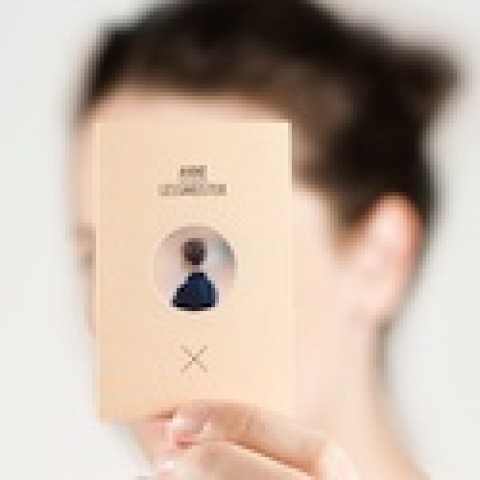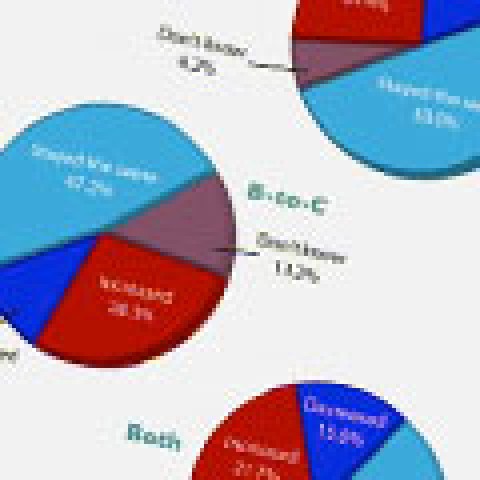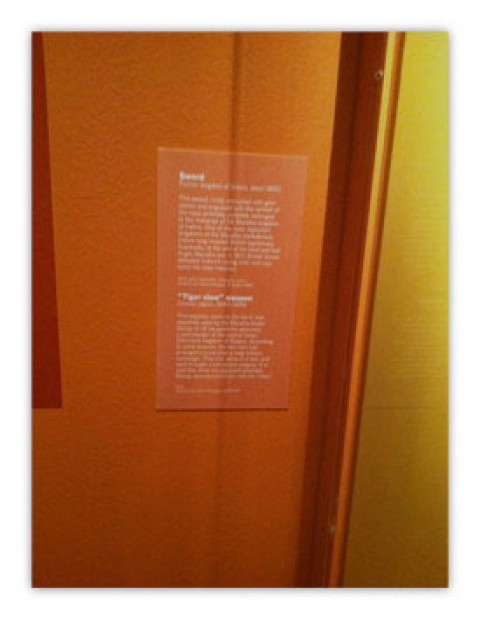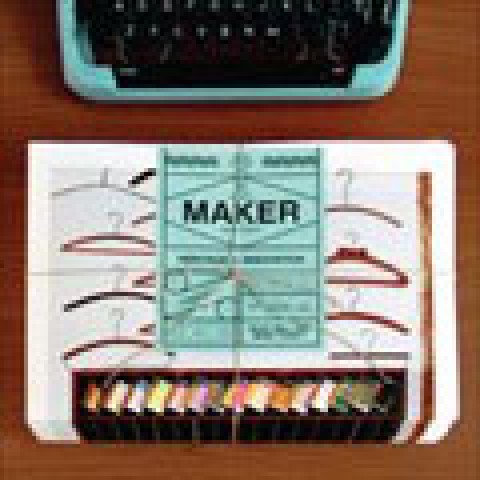No.
Middleware Technology Evaluation?
Definitely no.
Quite frankly, I don’t really care what MTE stands for. What I do care about – and what should make you pay attention – are the creative possibilities MTE offers.
In short, lots of shine and sparkle.
Over the years, there have been various ways in which press manufacturers and foil makers have tried to help us simulate metallic inks. There was Metal FX, which required special software. There are foil options that run inline with the offset press and require special equipment and extra care when spec’ing paper. Then there’s MTE – opening up a whole creative can of metallic worms … in a good way.
“As far as I know, we are the only printer offering this special laminate,” says Dean Petrulakis, senior VP business development at Rider Dickerson. “We have been testing it since last year, and our clients just love the possibilities. Nothing has to be done in prepress; the magic lies all in the laminate.”

The breakthrough beauty of MTE laminate is that it can be used for offset and digital printing. Yessss, finally we have metallic colors available for digital short-runs.
“The paper is pre-treated with the laminate,” explains Petrulakis, “which allows us to create the metallic ink effect on one or both sides of the sheet. Once the regular ink comes in contact with the special laminate, it creates a chemical reaction and causes the metallic look.”
For you and me, this means thousands of metallic colors in one fell swoop … on thousands of paper choices.

Coated … uncoated … embossed … the application of the laminate to the paper creates its own surface and ultimately allows us to choose any paper we like. The inks react to the laminate, not the paper surface.
“The metallic effect is equally shiny on coated or uncoated paper, because the laminate builds the basis we print on,” elaborates Petrulakis. “And at this point, the paper becomes insignificant.” (To the print process that is.)
Even though you might lose the embossed, uncoated feel on your sheet, overall this allows for some unique effects. You can print a brochure on an uncoated stock and use the MTE on the outside cover only – catching shiny attention and creating contrast to the matte, tactile inside of the piece.
And MTE can be applied to Text as well as Cover stocks.
“So far, we have run it from 80 lb. Text all the way to 120 lb. Cover,” Petrulakis explains. “As we are utilizing ever thicker sheets, we will always test them first.”
Be mindful though that a laminate – any laminate – adds bulk to your piece. In the case of MTE, that’s around 2.5 pt. in thickness when utilizing the laminate for both sides of a sheet. So, if you want your finished piece to feel like an 80 lb. Cover sheet, consider spec’ing a 65 lb. Cover and let the laminate add the rest of the bulk.
There’s no restriction in sheet sizes, either. From the average digital 12”-x-18” size all the way up to 28”-x-40” offset sheets, Rider Dickerson has tested them all. Their Oyster self-promotion showcases the shine and size possibilities perfectly.
Drawbacks – there have to be some
All right, all right. There are some things to consider.
Overall – A tiny drawback is that the laminate must be applied to the whole sheet. So no spot metallic options. It’s overall or nothing.
White is not quite white – “There is a chance for a visual drawback,” admits Petrulakis. “The laminate changes the color of a white sheet to a very light, muted gray. So if you have a lot of white space, it will not look as pristine.”
But Rider Dickerson warns their clients about this ahead of time, so they can design with this effect in mind – or around it.
Turnaround time – Adding the laminate to your choice of paper usually takes an extra day in your production schedule, so be mindful.
Petrulakis assures me that they always have small amounts of pre-treated paper in stock so they can show a client the visual effect their design will have before committing to a full run.
And the cost – I know what you’re thinking (here comes the big one)…but not so much.
“From small digital runs to larger offset ones, this process adds around 10%-15% to the overall cost,” explains Petrulakis. Not too bad at all considering the options this process opens up.
Coating – Protect your printed piece. The MTE laminate is a soft one. If your piece will endure a lot of handling and you’re worried about scratching and fingerprints, consider adding a UV or aqueous coating for ultimate protection.
“Adding a UV coating turns the metallic up a notch and gives it a chrome look,” Petrulakis says.
This also allows you to turn your creativity up a notch by printing a spot UV over the metallic area. (I see some extra special effects in our future.)
No metallic black – For reasons not yet fully (chemically) explained, black ink, even a rich black, is not affected by the MTE laminate. This means no metallic black shine. But this can create a cool contrast. You can have metallic images and the contrasting matte black on the same sheet.
Folding and scoring – If a piece is going to be extra bulky, be mindful when it comes to an extraordinary amount of folding and scoring. Working with a laminated sheet can get a little tricky.
Let the sparkling begin
From my point of view, these drawbacks are minute; and as creatives, we can design around them easily. The most exciting part of this new technology is that you can use it on offset as well as digital presses. Yes … shiny, sparkling metallic short-runs are now a possibility.
Oh, and what does MTE stand for? Still don’t know, but I’ve dubbed it Mega Thrilling Encounter.
P.S. We love to feature new and exciting techniques and possibilities, so, please keep sending us your cool stuff. 😉
[youtube=https://www.youtube.com/watch?v=yOhxARXqxLk]