
We wanted to thank our terrific guest speakers, Megan Smith Valdez, director of Client Services at B Squared, and Scott Crockett, a third-generation printer and co-owner of Keiger Printing Company, for revealing their digital printing tips and tricks.
Special thanks also to webinar sponsor, Neenah Paper, whose generous support made this great hour possible. Now, on to your questions and Megan’s and Scott’s answers!
Megan Smith Valdez says …
With the opaque white, as a solid, do you notice streaking like you might with other solids?
Solids are actually a strong point for the Indigo. It can be counted on for good, even coverage, including in white ink.
Is the white ink a single hit or multiple hits?
It’s almost always multiple hits – depending on the artwork and desired effect.
I’m amazed with the white! Is there a way we can obtain samples of this process?
Sure. Please send an email with your request to [email protected].
What does the multiple hits of white ink do to job prices?
At B Squared, our white ink pricing includes four to eight hits of white ink, and we often run multiple versions at the proofing stage to help our clients understand the varying impact. As a general rule, a job with white ink is about three to four times the cost of a standard four-color digital project.
How many passes do you have to do to get eight hits of white plus 4-color? Is this cost effective?
It’s 12 rotations in the press.
How much does a project with eight hits of white affect cost?
At B Squared, a job with white ink is about three to four times the cost of a standard four-color digital project. But when compared to the alternative processes for getting opaque white on a dark substrate (foil, engraving, silk-screening), it’s more economical and with quicker production time!
If you need eight hits of white – just how opaque is the white ink? Also is registration an issue with that many passes through the press?
Depending on the substrate, we usually start to yield opacity at four hits. The registration really depends on the artwork – with fine lines and eight hits, registration issues may arise. This is why the proofing stage is so important – to understand the result of the multiple passes or hits and make an informed decision on the path for the final product.
Is there a good way to use the white ink to create a frosted glass type look on a window cling?
In theory, we could print a screen of white on our clear cling for Indigo to achieve your desired effect. However, depending on the artwork, if you called me with this request, I’d likely steer you toward our large format service offering and suggest that we contour cut your graphic from a vinyl that looks like etched glass, but I think that’s a topic for another webinar!
How do you do the digitally printed liner? Do you print it, then trim it, and then glue it in?
Yes, exactly. To avoid having to diecut the liners, we recommend lining announcement style envelopes (with a square flap).
What do you use for mounting? Is the process at all automated, since you could be producing a large number?
It’s a hand process regardless of quantity. For digital jobs, we use our large format glue sheets to glue up the originals and mount them together.
Are those stocks digital-press “safe” or just something you tried and it worked successfully?
On the Indigo, we only run papers certified for our technology. There are so many certified options now – we can always find an ideal choice, and the quality is noticeably better than on a substrate that’s not certified.
What machine was used for the envelopes?
An OKI Digital Color Envelope Press
What is the best way to match Pantone colors? Spec as PMS or four-color?
Either works – spot colors in your files are automatically converted to CMYK at the press RIP. It’s best to specify pantones from the Solid Coated Library.
Do images need to be converted to CMYK or can they stay RGB?
We typically recommend that they be converted to CMYK; however, we can run RGB images with a special press setting.
What colors can QR codes be?
A QR code can be any dark color on a light background. It’s contrast that’s important for the easy readability of the code by various devices.
Do you find you get a better response with high-end papers (texture, color) than the commodity digital papers?
Not necessarily. Some of our best performing sheets are commodity grade. Of course, the high-end sheets we carry are also top performers, but at the end of the day, it’s the pieces with creative that works well for the substrates and our digital platform that are the most successful.
Are there any scuffing issues to worry about, or just near the trim area?
Indigo’s electromagnetic ink does not absorb into the sheet, so on projects with heavy coverage, we often recommend UV coating to protect the print and prevent scratching and scuffing.
What is an average turnaround time for envelopes that are printed inside and out?
It depends on the quantity and if we’ve got the preferred materials on hand, but it’s an on-demand technology, so in theory, same-day if needed! To be clear, the printing on the inside would be a custom-printed liner.
Scott Crockett says …
What is the best way to match Pantone colors? Spec as PMS or 4-color?
On the iGen, we have libraries for all spot colors. OK maybe not TOYO chocolate colors or metallics. We tweak these for our clients. If you have process in the job with a spot, leave the spot and the iGen will convert it according to the library. If you define a spot as process, we can’t change it without going back into your original file. The general rule of thumb is clean up your document and send us your files in the simplest form possible. Run a test proof, and let’s go from there.
Do images need to be converted to CMYK or can they stay RGB?
For Keiger, that depends on what works best for the client, but it is an either/or situation, not an all the above.
What’s the best way to find a digital printer who is willing to experiment on unusual paper stocks?
Talk to paper or machine reps, local PIA affiliates, Internet, Sabine.
What colors can QR codes be?
Depends on the phone, scanner, and software. We have run them primarily in dark colors including black. Some scanners can’t see red, and we don’t assume anything. We ask the purpose.
Do you find you get a better response with high-end papers (texture, color) than the commodity digital papers?
ABSOLUTELY! I’m sorry. Did I yell that? Obviously it has to be relevant. To use an overly abused euphemism: putting lipstick on a pig doesn’t make me want to kiss it.
Can the iGen print white as a spot color?
Not yet
Scott, do you ever have to change color/toner sequences when printing jobs?
NO! We do that in offset often, but haven’t had a reason to try that yet. The system is a tad more highly engineered than offset. The RIP would not know how to handle that.
Are there any scuffing issues to worry about, or just near the trim area?
Depends on the use. If you’re talking about in the print process, we haven’t found a client yet that will accept bad printing whether offset or digital. Scuffing in the process is generally a sign of a novice operator. These are presses not printers. Unfortunately, most companies don’t think that way. A typical operator has a few hours of training. Ours trains trainers.
Scott, do you ICC profile various papers with each RIP?
Not on the iGen. We know our clients, and if a client needs a tight color match then we color correct the image to the sheet, but it is at the RIP and certainly not using standard profiles.
We do have profiles built on coated and uncoated, but the iGen holds color very well on multiple substrates if the operator has the paper set correctly. Let’s just say there are few standards that remain standard.
Most of our clients, including the large brands, have found that color is rarely as Important as relevance. Yes, I understand that is blasphemous in this industry, but I also know that the most expensive direct mail pieces are garbage if you don’t get them to the right person at the right time.
We did a test (bet) with a client. They spent thousands on perfect color and were sending out 50-percent-off coupons to customers. We told them they would get the same response regardless of the color. We sent two groups as a challenge against the standard piece they had been printing – one in black only and one in “pleasing” color. They both had the same response. The company is now saving a very large sum in color correction charges and reduced proofing. The brand managers also smile a lot more.
|

 To listen …
To listen …



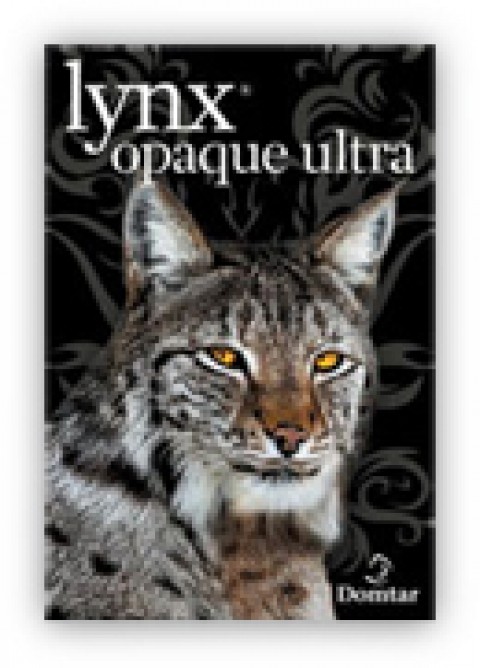

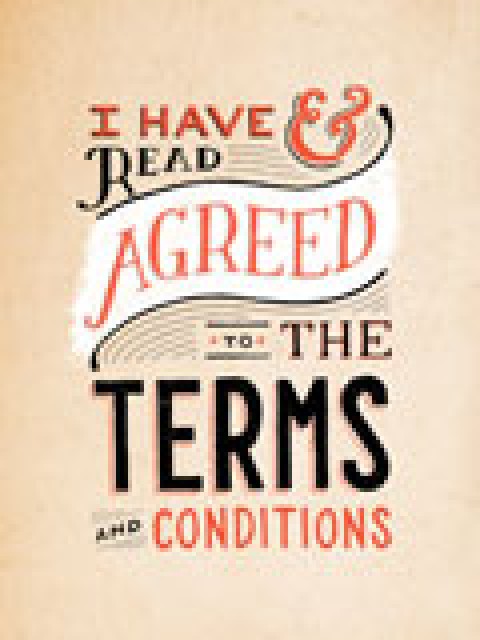




Very interesting article on digital printing.
In my opinion every company that produces large ammounts of document should introduce digital printing and print all their documents in house, digital printing allows for very high quality work while saving companies allot of money, and with the tips given above, plus all the information available on the net, there is nothing to fear even if a company has never done this work in house before.