“The color will never be right. Ever.” So says Brian Cole in the following Paper Insight, reminding us that the fundamentals of design continue to trip us up over and over again. “Why doesn’t the @#! hue on my computer screen match the @#! hue on the printed page,” you ask? Cole gets past all the gnashing of teeth over this phenomenon and actually explains why this is indeed the case.
….
Although desktop publishing was an amazing leap forward in the way we design and print, it does have a few shortcomings that have persisted despite many advances and improvements in the process. It’s these imperfections that continue to frustrate the efforts of designers and printers across the globe and cause them to produce designs that just don’t look quite right.
The Color is all Wrong
If I had a dollar for every time I’ve heard a client, a sales person, my boss or even another designer say “the color isn’t right,” I could retire right now.
The color will never be right. Ever.
Since the advent of desktop publishing, printed pieces have been designed on the computer, which uses a computer screen, which in turn uses “additive color.” Then these designs are printed on an offset or digital press, which uses ink or toner on paper or other similar substrate, that in turn employs “subtractive color.” So what’s the difference?
Additive Color
When you mix the light of two or more colors, you have additive color. On a computer screen, these colors would typically be Red, Green and Blue, or RGB. When you combine the three colors at their highest intensity, they produce the color White. Mixing the colors together at various luminosities will display other colors depending on how much of each color is added to the mix, hence the name “additive.”
The colors represented by additive color can also be influenced by a myriad of elements: ambient light, video cards, display technologies (CRT, LCD, SED, OLED, etc.), calibration, viewing angle, brightness, contrast ratio and more.
Subtractive Color
When you mix two or more hues of ink, pigments, dyes, paints or any other natural colorant, you have subtractive color. When we’re printing, painting or otherwise combining pigmented colors, we are partially or completely absorbing or subtracting colors from the light spectrum. The colors we see on the surface of printed media are the colors that were not absorbed, and therefor remain visible. In other words, if we print a green box on a sheet of paper, the ink on the box is actually subtracting all of the colors that are not green from the visible spectrum, hence the name “subtractive.”
The color represented by subtractive color can also be influenced by other factors: ambient light; the color, composition and acidity of the substrate (paper); the room temperature and humidity when the ink was being applied; and the process used to mix colors (e.g., process or spot).
So How do we Make it Right?
By now it should be obvious why the design you create on your computer screen will never truly look like the design you’ve printed. If you’ve been in the business long enough, then you’ve experienced this first hand. So how do we fix it?
The short answer is you don’t. Trying to get the color you’re printing to look exactly like the color on your screen is a wasted effort, and I don’t want you to have to toil, sweat and gnash your teeth over it. Just accept that you are comparing apples to oranges. They’ll never look the same, and they’ll never taste the same.
But enough of the bad news, I promised you I’d help you fix this and I will, so here’s where you start.
Priorities
Ask yourself this question: What’s more important, that the design looks good on my computer, or that it looks good while my client is holding it in their hand? I know it seems like an obvious question but you’d be surprised how often I see my peers in the industry try to fix a print problem with screen techniques.
It doesn’t really matter what it looks like on your screen as long as it looks good in print. So instead of adding drop shadows, bevels, embossing, strokes and filters to fix a legibility problem, consider playing around with the CMYK ink mixture. Adobe puts those sliders there for a reason. And do yourself a favor – proof it often! Mistakes are more expensive than test runs.
Consider Your Media
All paper is white, right? Wrong! Paper varies greatly in color, composition, weight and acidity, and all of these things will influence the way your design will look on them. For instance, coated papers tend to have more contrast and a wider color gamut than uncoated papers, and papers with higher acidity tend to yellow. Brighter papers reproduce colors more vibrantly, while newsprint will dull colors and obscure fine detail.
This is why you should always be aware of your target media. Knowing what kind of substrate your design will be gracing will give you a huge advantage during the creative process. Armed with this information you will be able to create a design specifically intended for, and that plays well with the strengths and weaknesses of, the specified media.
One example: I designed an ad for a Sea-Doo rental company that had images of families having fun on the water and huge waves, and the ad was to be printed on newsprint. Knowing that newsprint tends to yellow, I purposefully scaled back the yellows on the images. On my screen the ad now looked almost purple! But when it printed, the water images were a beautiful blue. Had I left the images as they were, the water would have turned a greenish hue, and who wants to Sea-Doo in the marsh?
Get a Second Opinion
Sometimes we’re too close to the design. We’ve labored and fretted and we just want to get it done! This is why it’s always a good idea to take your first proof for a walk. Not only does it get your face out of the computer for a while, but it gives you the opportunity to get some unbiased feedback from your friends at the office.
Never trust your screen (or robots, but that’s a different story) – it will lie to you. If it looks wrong in print, it IS wrong, and it’s your job to make it right (and I know you will). Every media is a little different, and learning how to make your design look right in print takes a little tinkering and practice, but the end result is you get to be the design hero. So put your cape on and get to work!
…




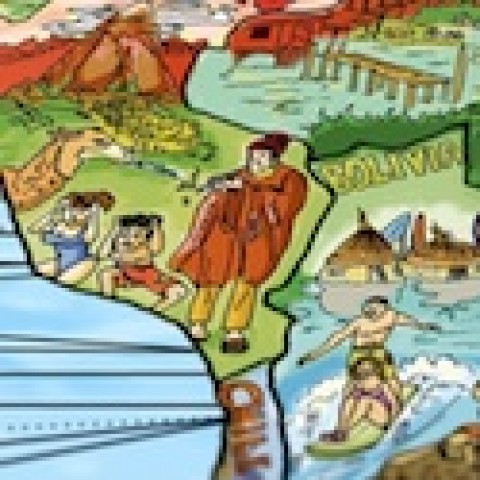
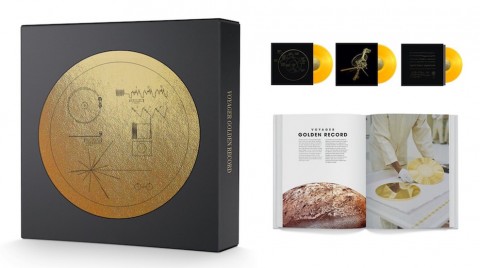


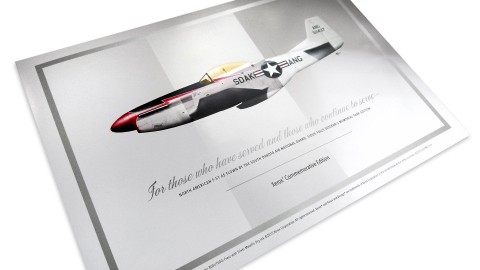






Wish art books publishers knew it better!
I am ALWAYS disappointed with catalogues or postcards, when getting out of an exhibition.
Thanks!
Exactly!