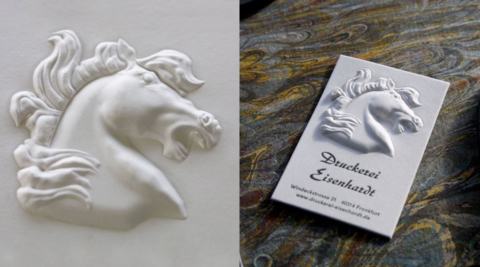Answer: Print that runs off a page’s edge!
To prevent your printed background color or image from having unsightly white lines around the border, you must set your document up with bleeds. Bleed refers to an extra 1/8” (.125 inch) of image or background color that extends beyond the trim area of your printing piece. Your project is printed on an oversize sheet that is then cut down to size with the appearance that the image is “bleeding” off the edge of the paper.