Editor’s note: The speed and quality of digital printing has completely changed the way many of us look at what we do, and more importantly, what we CAN do. Yet there are still limitations to what this grand technology can achieve, and knowing those before you sit down to design anything is the best way to make the most of short-run digital printing.
Fortunately, we all have a friend in Christine Alexander, who comes at it all from an extraordinarily helpful press room perspective.
…
Digital printing has exploded in the last five years. The rise in need for shorter runs and faster turns have pushed the industry to a digital uproar. As with any print project, I encourage you to reach out to your print provider early in the design process to understand their limitations when it comes to producing digitally.
If you want the most bang for your buck, and/or you want it in a fairly short amount of time, there are some things you need to consider before deciding you only need 50 or so copies.
1. Sheet Size. Digital presses have sheet size limitations. While we may be able to order 28-by-40-inch sheets for our offset presses, many digital printers max out at 13-by-19-inch sheets.
What does this mean for you? That awesome 22-by-8.5-inch brochure you’ve designed (but only need 50 or 100 of) has to be produced on the big offset press, costing you loads in make-ready and sending your unit cost skyrocketing.
Here’s a quick cheat sheet for sheet size limitations based on the most common digital presses but please, check with your print provider to confirm the maximum size their press can handle.
2. Image Area Size. As you can see in the graphic above – just because a sheet may be sized at 12-by-18 inches doesn’t mean we can print the entire sheet. For best print results, we recommend taking .5 inches – .75 inches off the final size of the project to make sure the toner lays down appropriately on the edge of the paper.
3. Color. The last thing you should consult your print provider about is color selection. It’s no surprise that we can’t print PMS colors on the digital press. We can work to get you the best possible match to a specified PMS color, but often times color is adjusted overall and not on a specific design element.
Additionally, not all presses can lay a solid block of color smoothly. You might see what we refer to as “banding” with high coverage on a digital press, and it might be worse with blues or reds than it is with yellows. Check in with your print provider to see if they have any tips about how their particular press runs.
Have any other questions about digital printing design? Feel free to leave them in the comments below!
….



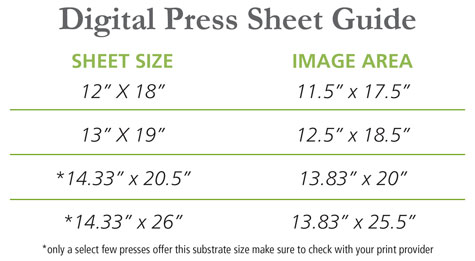

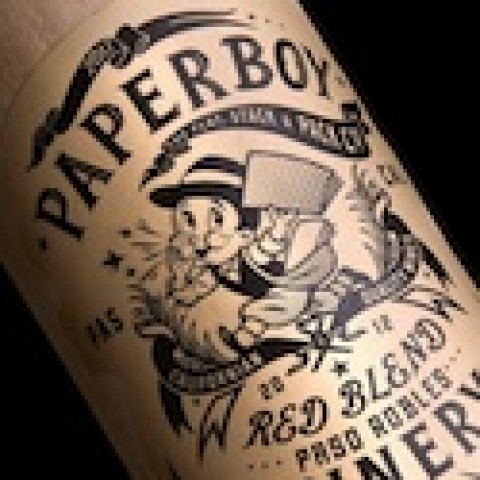
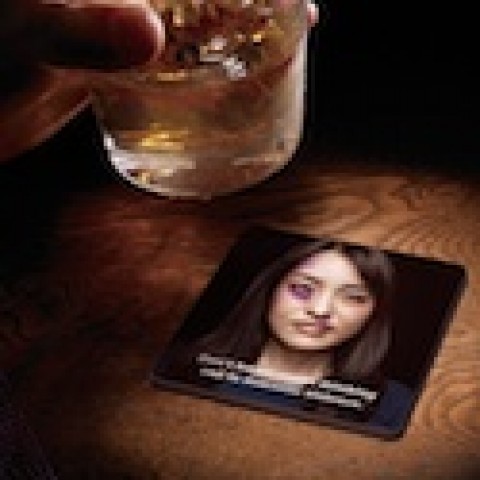



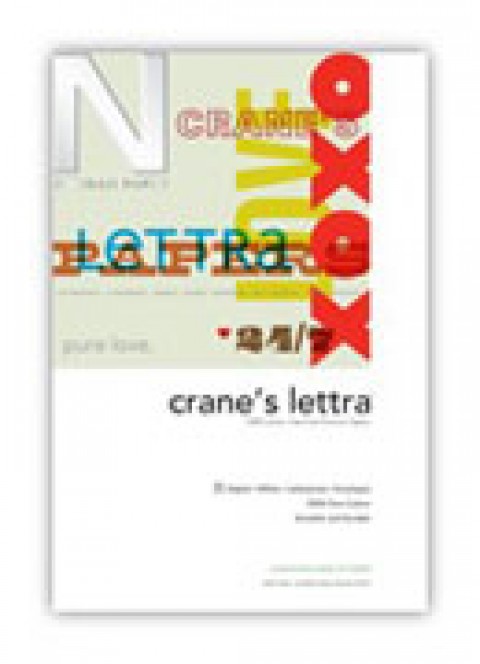
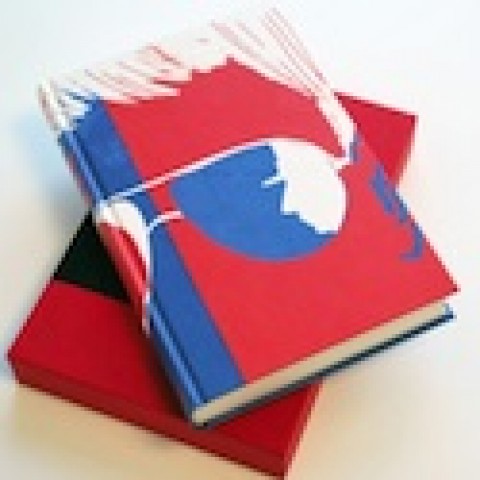




informative perspective , digital print is the future of innovations.
This is great, thank you!